is a powerful Windows text editor, designed from the beginning to handle very large text files. Regardless of size, you will find that J-Write will open a file containing megabytes of text as quickly as a file containing only a few lines. Even after editing the text, file saving is as fast as your disk will stream data. J-Write has full keyboard and mouse support and is packed with useful text editing features. It is available in both a 16 bit version for Windows 3.1 and a 32 bit version for Windows 9x and Windows NT/2K/XP and later. It will also install and run under Linux/Wine.
The J-Write Text Editor is now at version 2.5. This version includes access to 64 bit file I/O on Windows 2K and XP supporting massive text files.
Please note that J-Write is legacy software and is limited to the editing of 8-bit character data using the default system code page.
From Version 2.3 onwards, J-Write support for multiple edit windows. You can have many files open simultaneously and jump between them by simply clicking on a tab at the bottom of the Editor window. This is how the editor now looks!
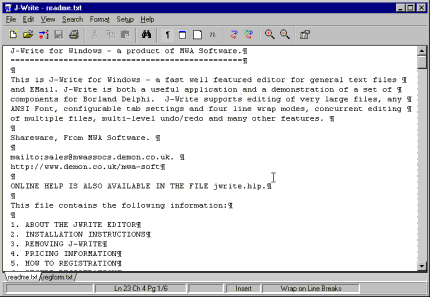
The J-Write Text Editor was originally marketed as shareware. it is now available as free of charge licensed software. You can remove the "Nag Screen" at any time by following the registration instructions and entering "A Guest" as the user name and "F-007374" as the codeword.
Background
Microsoft Windows provides two built-in text editors - Notepad and MS Write (Wordpad in Windows 95). Notepad is a simple plain text editor for small files, while MS Write is a small word processor. However, they both suffer from what might be called the Goldilocks paradox, neither is just right.
Notepad's problem is that it is not powerful enough. It is unable to open text files of any significant size. Activity logs and Bulletin Board Directories are but two of the file types that Notepad habitually rejects due to the file being too big.
On the other hand, MS Write is too powerful (and often too slow) for simply displaying or editing simple text files - and - if you are not careful - you can too easily save a modified file in MS Write's own format and not simply ASCII text.
There is a need for a Windows text editor that is "just right". Powerful enough to edit text files of any size, but not too feature loaded as to slow it down. Enter J-Write. J-Write aims to be the text editor that is "just right". There is no limit on the file size that you can edit. You can jump from one end to the other in the same time as you can jump to the next page, and free text searches of megabytes of data just have to be seen to be believed.
J-Write supports free and easy text editing. All the usual edit keys are there and word wrap is automatic. Lines may be wrapped on actual line breaks, on screen boundaries, on printer page boundaries (true WYSIWYG), or after so many characters. You can flow lines of text into paragraphs and saved edited files as paragraph text or line oriented text. Any ANSI Windows font is supported, both variable and fixed pitch. You can also set tabs to any position you want.
The mouse is well supported with drag and drop editing. Clipboard support is naturally provided, and there are multiple user setable undo levels, if you need to undo editing operations.
J-Write also has special extensions for EMail. You can merge in existing text files either as they are, or with each line prefixed by a "Mail Quotes" string. Text pasted from the clipboard can similarly have a Mail Quotes prefix. Binary files can also be uuencoded prior to merging. Both text and binary files can also be compressed using your favourite compression utility, before the uuencode engine is applied. UUDecode can also be performed on any text currently in the edit window.
